Join us on a virtual tour around Collegium Da Vinci!
Sport centre
A modern building is a place for sport without boundaries!
CDV cares not only of our students` mind, but also of our students` body. If you can not imagine life without sports activities, you will get a sports package without boundaries at our university. In our building located at 10 Gen. Kutrzeba Street you will find:
- 4 modern squash courts
- well-equipped fitness room with spinning equipment
- gyms
Sports facilities are free for CDV students! During your studies, you can choose the one you like from a list of sports sections, including: karate, basketball, football, volleyball, gym, fitness, squash, swimming, ski and table tennis sections. If sport is your passion, you can also join the AZS club.
CDV is the second best private university in the Greater Poland Voivodeship in terms of student sports results. Students and graduates of Collegium Da Vinci are organizers and participants of national and international sports events.

IT database
CDV is a modern university, placing great emphasis on the comfort of learning and the use of the opportunities that new technologies and computerization create. Students use high-class equipment and high-tech software on a daily basis, acquire the necessary practical skills.
Modern computer labs
At Collegium Da Vinci, we have 14 computer rooms, each with 25 workstations for students.
Our pride is the SPECIALIZATION ROOM FOR DESIGNING GAMES AND INTERACTIVE MEDIA (N301A). The room is equipped with, among others:
- game consoles: Nintendo Switch, Sony Playstation 4 PRO, Xbox One X
- 3D printer and 3D scanner
- Wacom Intuos and Cintiq graphics tablets
- Apple Iphones
- Apple tablets
- VR systems OCULUS VIVE HTC, OCUKUS QUEST, OCULUS RIFT S
Integrated IT network
The university has an integrated IT infrastructure consisting of 260 computers connected to a network with a bandwidth of up to 1Gbps. The broadband connection allows for fast, unlimited access to the Internet from any computer at the university. However, the individual profile of each student and lecturer allows to access files immediate regardless of the workplace.
Network lab (N108)
IT students use computer networks during classes, which enable, among others: IPv4 addressing, configuring the WLAN network in Ethernet switches, configuring the Linux system to work in an IP network, programming network services in the BSD socket interface or configuring a firewall and address translation networks (NAT) on Linux.
The selection of hardware and network software is adjusted to the adopted program of laboratory classes. The studio is equipped with, among others in: Fast Ethernet switches, hardware routers with serial and Fast Ethernet interfaces, additional network cards (wired and wireless) for computers in the laboratory, access points for a wireless network and RJ-45 crimping tools, RJ connectors -45 and connection testers. The network lab enables IT students to perform exercises with the use of equipment constituting the basis for the implementation of modern computer networks, taking into account both wired and wireless network technologies.
Modern computer labs
There are 14 computer labs at the university (over 360 workstations in total). All computers have i5 class processors (or better), fast SSD disks, from 8 to 24 GB RAM and 1BG or better graphics cards. The monitors have a minimum resolution of HD +. In each room there is a 1GB / s switch giving access to fixed-line Internet and an Access Point with access to the university’s Wi-Fi. In addition, the top 4 rooms (i5, 16GB RAM, 1TB SSD, 2GB graphics) are multimedia work for 2 / 3D graphics classes, animation and game programming.
Software
Each computer in CDV has a basic package: Office 2019, 7zip, Adobe Reader, Arduino, Google Chrome.
Additionally, desktops have:
7Zip / Acrobat Reader / Anaconda / Arduino IDE / Audacity / AxureRP / Bibliotekarz.NET / Blackmagic Fusion / Blender / Brackets / Corona / DevC ++ / Fontlab Studio / GIMP / Git / Inkscape / JDK / jGRASP / JRE / Magiczne bloczki / Microsoft Silverlight SDK / MongoDB / Mozilla Firefox / NetBeans IDE / Notepad ++ / Oracle SQL developer / pgAdmin 4 / Putty / PyCharm / Python 3.2 and 3.6.5 / Robo3t / Scratch2 / SketchUp 2015 / Visual Paradigm CE / Visual Studio Code / VLC / XAMPP
Graphics software
Graphic studios have a full package of Adobe CC 2020 EN software *
On-line library catalog
The new IT system also facilitated the use of the CDV library collection. Using any computer with Internet access, you can check the contents of the book collection, search for the item you need, check which books are currently borrowed.
University account and student mail
The system of university accounts is based on the Microsoft domain (Active Directory – AD). Due to such system every student, lecturer and employee of CDV gained the comfort of having one password and one login for many services provided by CDV, i.e .:
- Virtual University
- Google Apps CDV / University Mail
- WiFi
- E-learning
- Central Print
- CDV mobile application
- Computers in studios
The student mail is also a great convenience. Each student of the University has his/her own e-mail account. To his email address students gets emails with information from lecturers, materials, reading lists, as well as information about events and meetings organized at the University.
The CDV University account is also a Google account. Therefore, the university mail is GMail, and the university drive is GDrive.
The e-mail address is the same as the login to the university account.
All you need to log in to the GMAIL.COM website with your university account details to have access to your university email. This account will be active as long as the university account is active.
The benefits of such a solution include:
- GOOGLE DRIVE without data limit.
- Access from any device.
- Each document can be shared with other users and can be worked on remotely in a group.
- Possibility to create a folder with files from Google drive on your computer.
- A change in one place will make a system-wide change, i.e. the same set of files will be accessed everywhere.
- Unlimited space for files created with Google tools.
- On-line document creation.
- Possibility to create documents with the help of Google tools and download Microsoft Office and Open Office documents.
- Basic file types: text editor, spreadsheet, applications for creating presentations, research, surveys or drawing.
- Share and send documents (even with those who do not have Google accounts).
- Co-creating documents at the same time, many people can work on one document at the same time, observe changes that are applied on a regular basis.
Wireless network
There are 2 WiFi networks available in the University, covering 100% of the usable area of the building (54 transmitting devices)
- CDV (for CDV account holders)
- CDV Free WiFi (for our guests)
Each student with the appropriate device can not only use high-speed Internet, but also gain access to a virtual university, and even check in which room the lecturer conducts classes.
Central Print
Each computer at CDV is connected to the Central Printing (CP). This means that after file is sent to CDV printers, it will appear in the central printing system and will wait for release in any printer. The printout is waiting for the owner 24 hours.
The system itself consists of a print server and multifunction devices (print / copy / scan). Each student and employee, together with setting up a CDV university account, receives a printing account. Students fund their account with their own funds.
Electronic ID
The function of a student’s identification document, library card and access card is performed by an electronic ID at CDV.